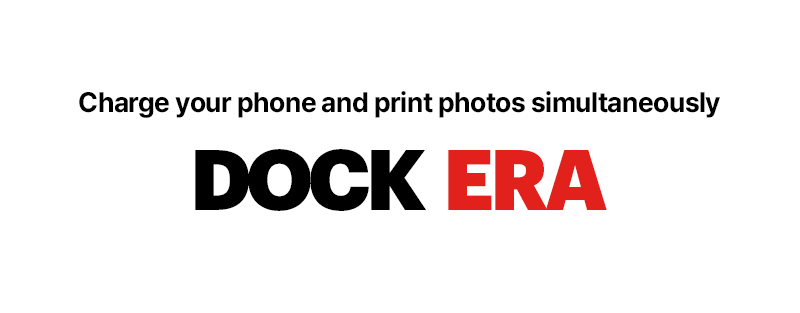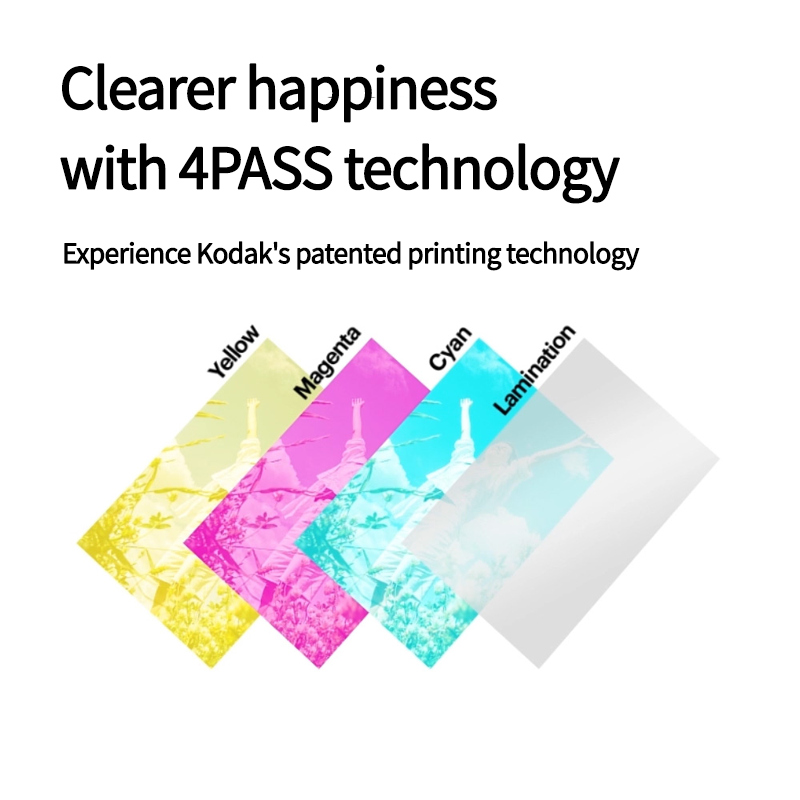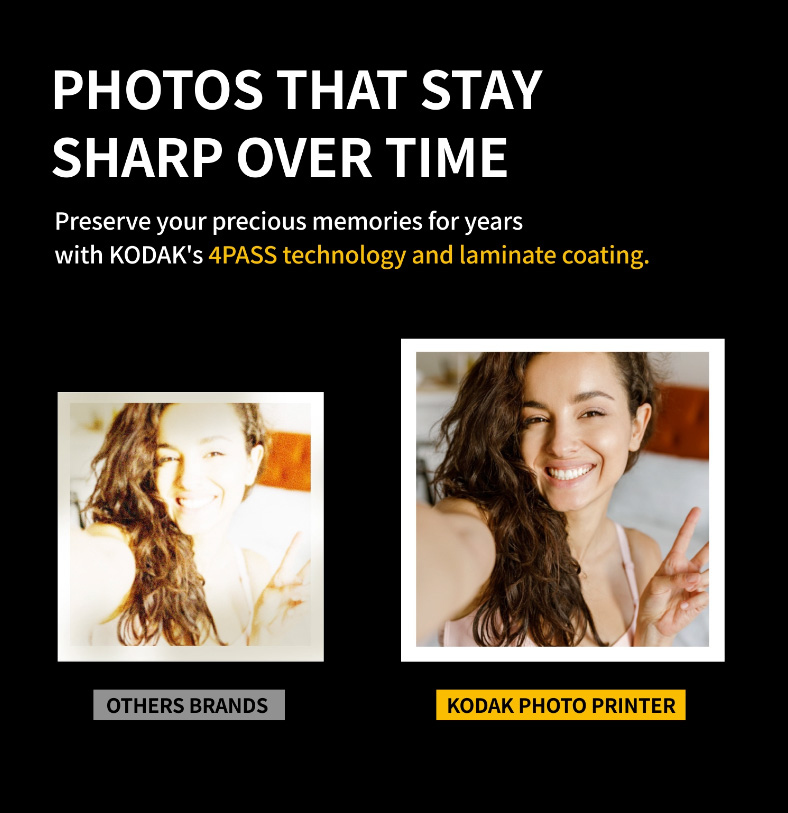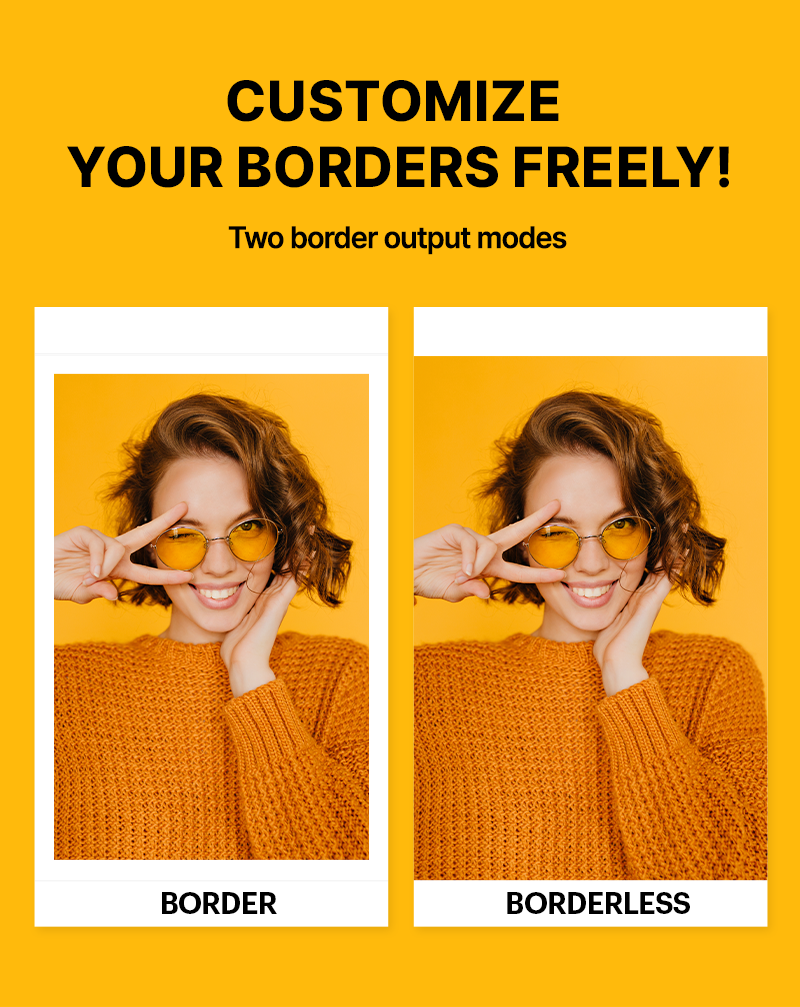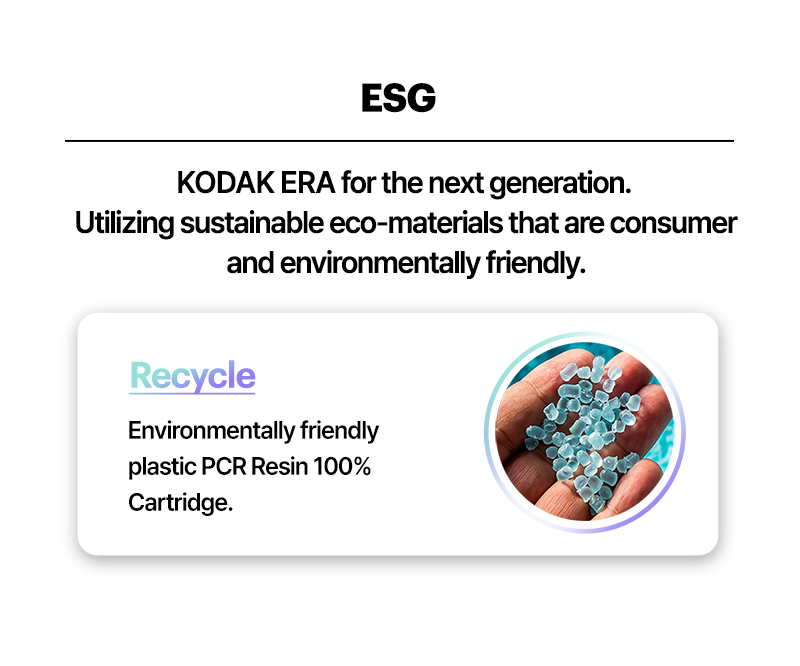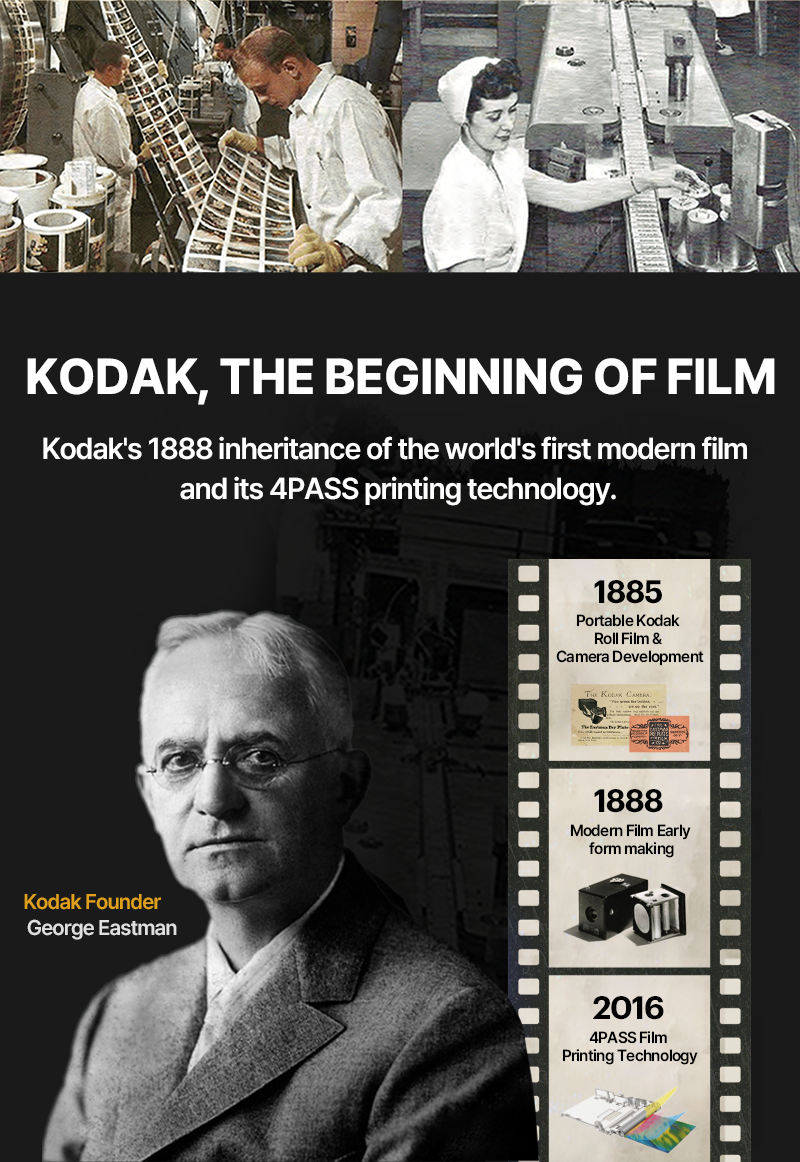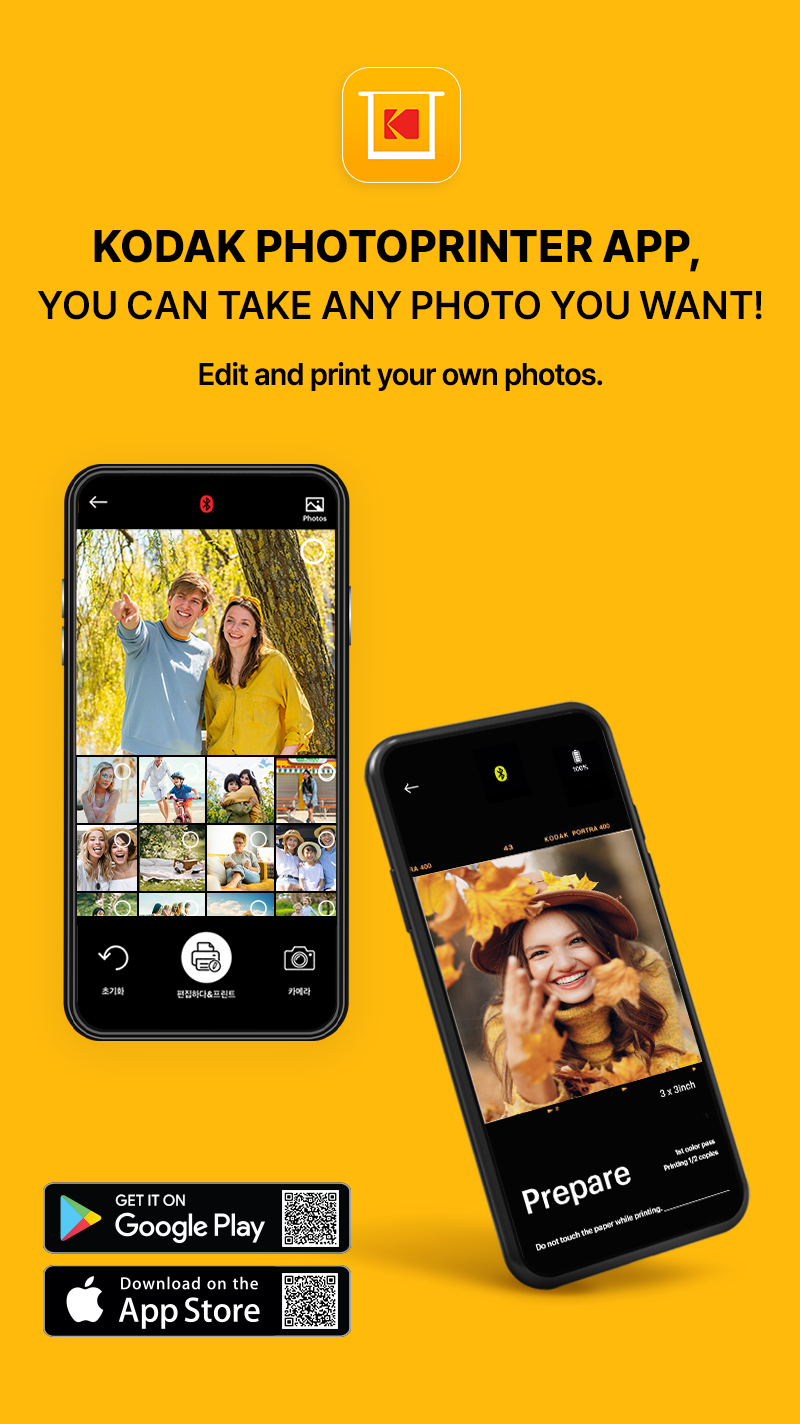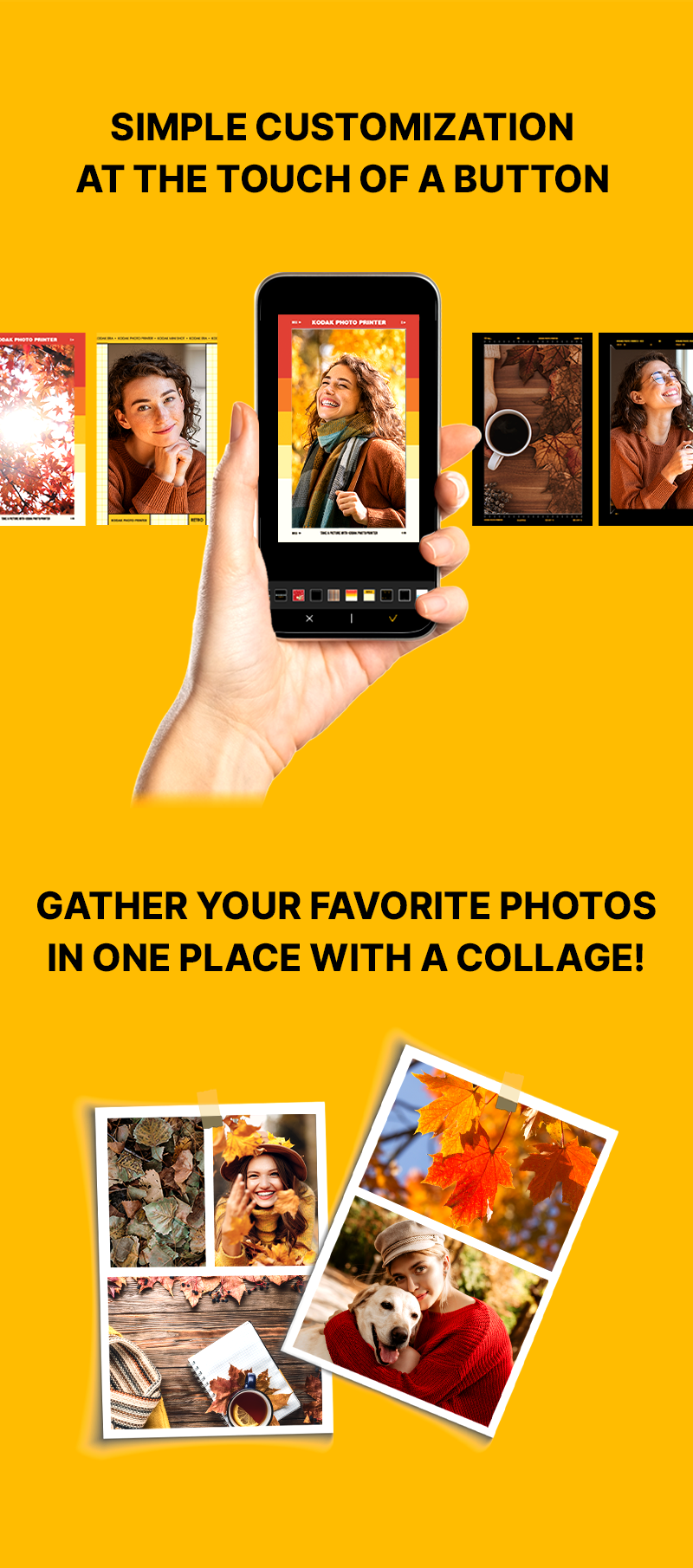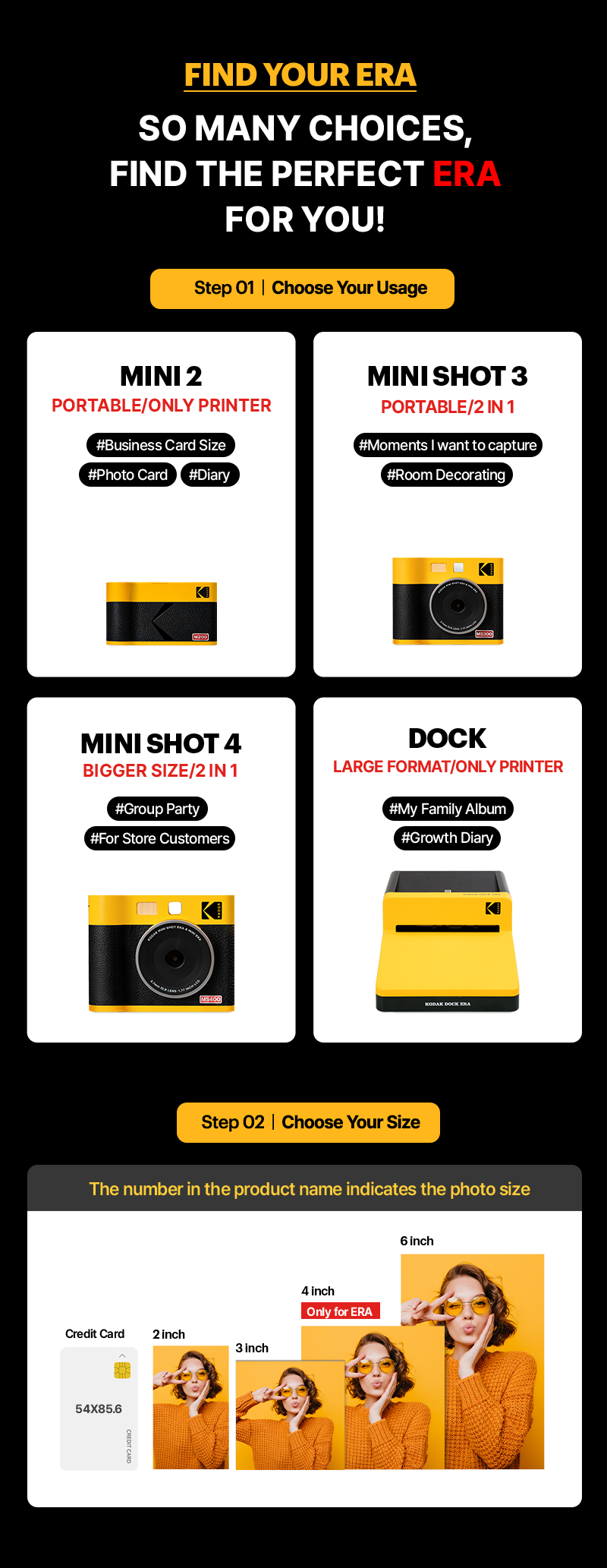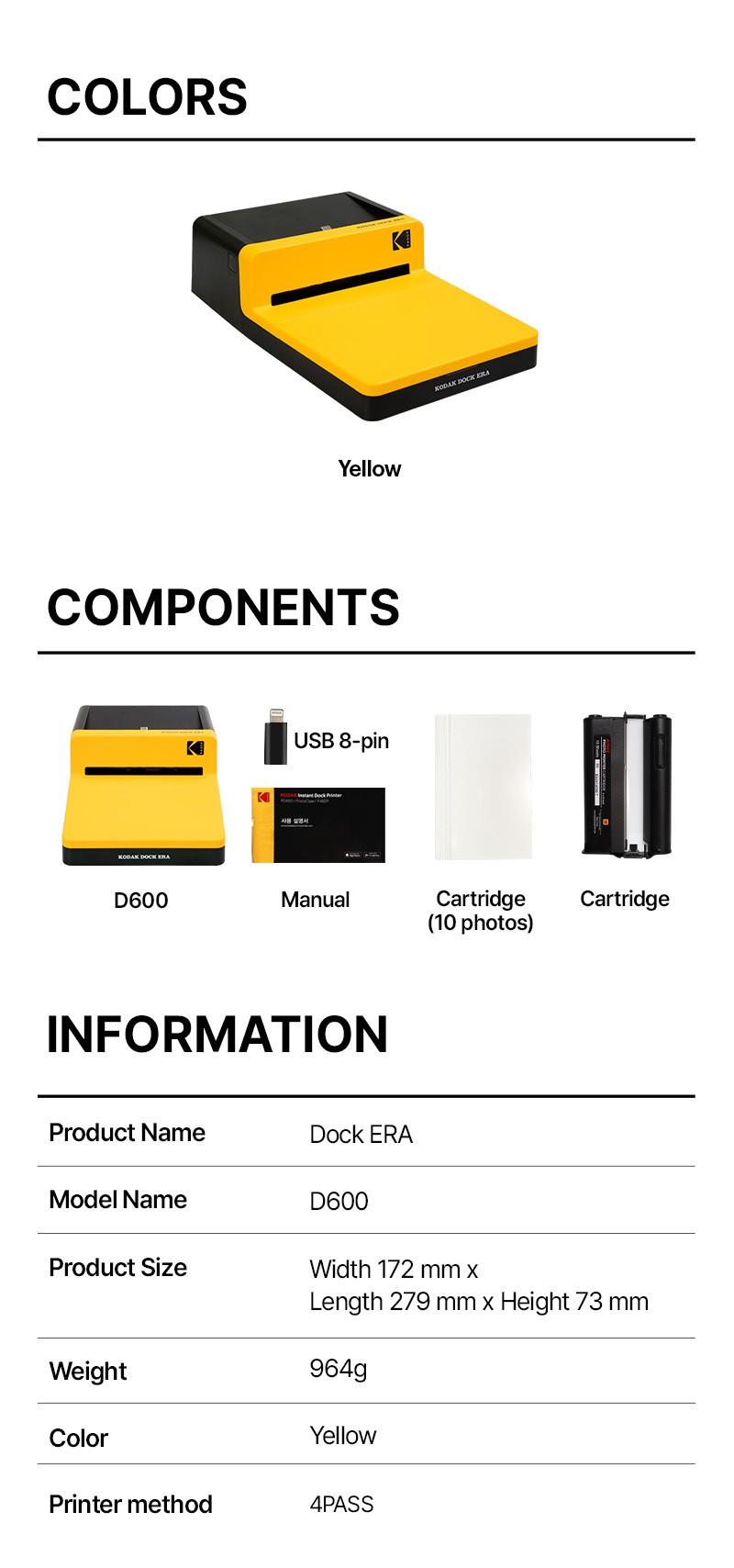31% off
- Dock, Print & Charge: This photo printer offers seamless docking and charging for your phone while instantly printing your photos. Compatible with Apple iPhone, iPad & Android devices, it also supports wireless Bluetooth connection.
- Lowest Photo Cost: Say goodbye to expensive photos! Experience cost-effective photo printing with the Kodak Dock ERA, the most budget-friendly option for printing from the comfort of your home. Save even more with photos at half the cost when purchased in a cartridge bundle!
- Premium Quality Prints: 24Bit / 16.7 Million Colors. Refined saturation and enhanced color display by ‘Highlight Saturation’ improvement. Utilizing 4PASS technology, the Kodak Dock ERA Plus delivers flawless prints. The laminated, multi-layered prints are fingerprint and water-resistant, ensuring your memories last a lifetime.
- Two Photo Types Tailor your photo experience with the Kodak Dock ERA, offering the choice between bordered and borderless prints. With this photo printer, you can create lasting memories by writing down your memories in the border type.
- Brand-New Design Inspired by Retro 35mm Kodak Film Legacy, drawing inspiration from the timeless aesthetic of retro 35mm Kodak film. The sleek design pays homage to the classic film era, blending nostalgia with modern functionality.